Managing Competition Members - Import Members
This article is targeted at the competition administrators and coordinators. For general competition help click here. This article is part of a series on managing competition members.
As a competition administrator or coordinator you can import members from a CSV list. This is useful under the following circumstances:
- You have collected registrations using a different system (e.g. SurveyMonkey)
- You are carrying over members from previous competitions.
- Bulk edits and updates
-
From the Competition Admin portal, expand Members and click Manage Members.
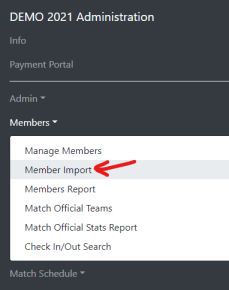
-
Then enter the CSV data into the box. Including the headers row as this tells the app the order of columns.
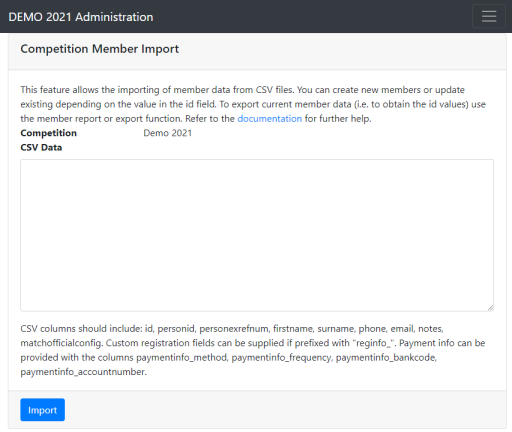
The columns which can be imported are:
- id: This is the internal ID assigned by SportsM8 in the form of a unique Guid. If you supply an Id the system will update the existing record that matches this Id. If you do not supply the Id then the system will create a new record.
- personid: This is the SportsM8 internal unique Id assigned to the persons account to log into SportsM8. This field will only be read when creating a new record and is a way of linking the new member to an existing account to ensure the person can access the competition when they log in. The only way to obtain these Ids is by contacting the SportsM8 support team.
- personexrefnum: This is a text field used for storing a code/number that relates to an external system where the member is also tracked. Typically this is used for integrations with 3rd party systems.
- firstname: The members first name
- surname: The members surname/last name
- phone: The contact phone number of the member
- email: The contact email address of the member
- notes: General text which might record comments/notes about the member. NOTE: Remember this field is visible to members when they view/edit their registration.
- matchofficialconfig: Provide the match official configuration such as allowed divisions. Format of this field is JSON (E.g. “{alloweddivisions: [{divisioncode: “U18”, divisionpriority: 10},{divisioncode: “U16”, divisionpriority: 12}]}”). As each competition differs, it may be beneficial to export a member from your competition to use as a template.
Payment / Financial data can be specified by the additional columns:
- paymentinfo_method: The method of payment. Cash, EFT.
- paymentinfo_frequency: The frequency payments to be made. Weekly, Fortnightly, Monthly. Options as specified in the competition configuration.
- paymentinfo_bankcode: The BSB (bank code) of the individuals bank account to receive payments into.
- paymentinfo_accountnumber: The account number of the individuals bank account to receive payments into.
A sample CSV file can be obtained here.
Next Steps
No next steps recorded at this time
Feedback
Was this page helpful?
Glad to hear it! Please tell us how we can improve.
Sorry to hear that. Please tell us how we can improve.